Resident Evil Village
absolutely beautiful
Expect a lot of these!
Resident Evil Village
Expect a lot of these!
Ah yep, true! The only downside there is during action sequences you'll have a weapon and the hud on screen. Though I suppose it might be possible to turn the hud off.if you use the Steam screenshot key this doesnt show up
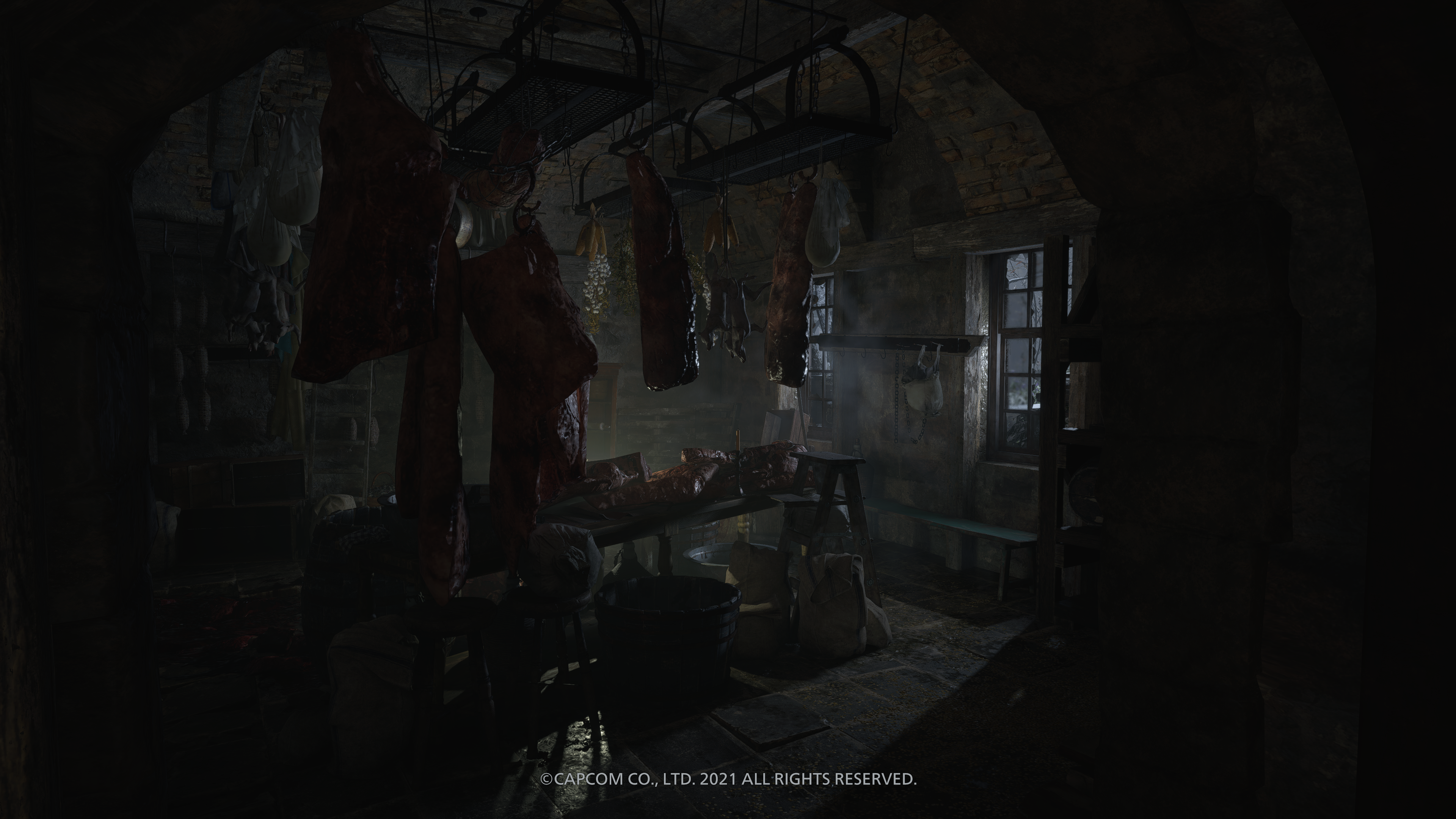



Ah yep, true! The only downside there is during action sequences you'll have a weapon and the hud on screen. Though I suppose it might be possible to turn the hud off.
The copyright is definitely an issue with the photo mode itself so I'll have to try taking screenshots a few different ways going forward. I appreciate the tip!
More RE Village
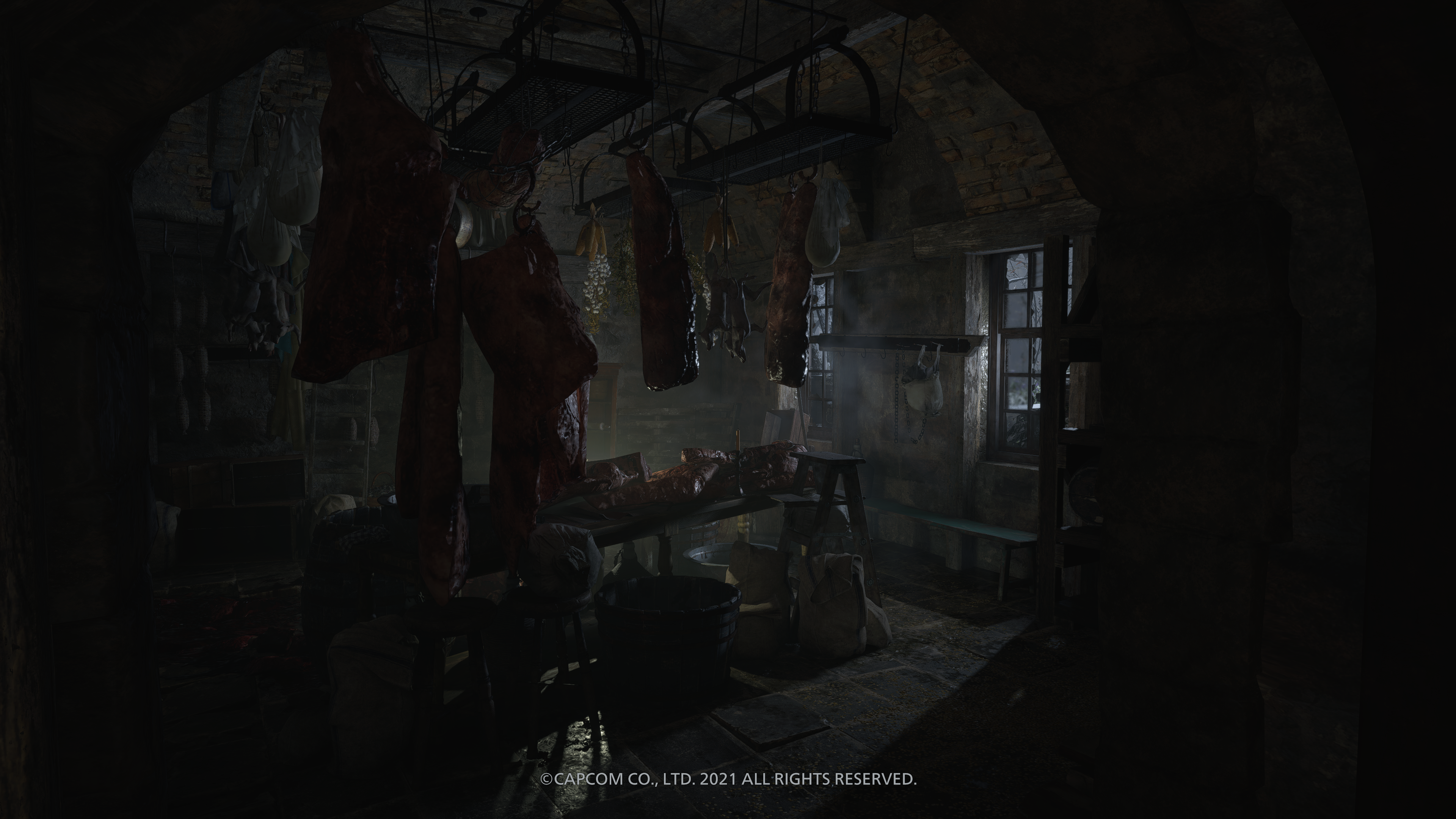




Haha oh no! I've noticed that you and I have a similar style to some of our shots. And I've had that exact same thought a few times I have to admit.Damn, you've taken nearly identical shots as me. Now I have nothing to post!






I don't want to clutter the steam thread with my nerd glee

Very nice! That will come in handy. Thanks!There's a free cam mod available here: https://github.com/praydog/RE2-Mod-Framework - It's a bit cumbersome to setup and use, but still a good alternative nonetheless if you want to take screenshots without the watermark.
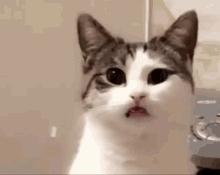

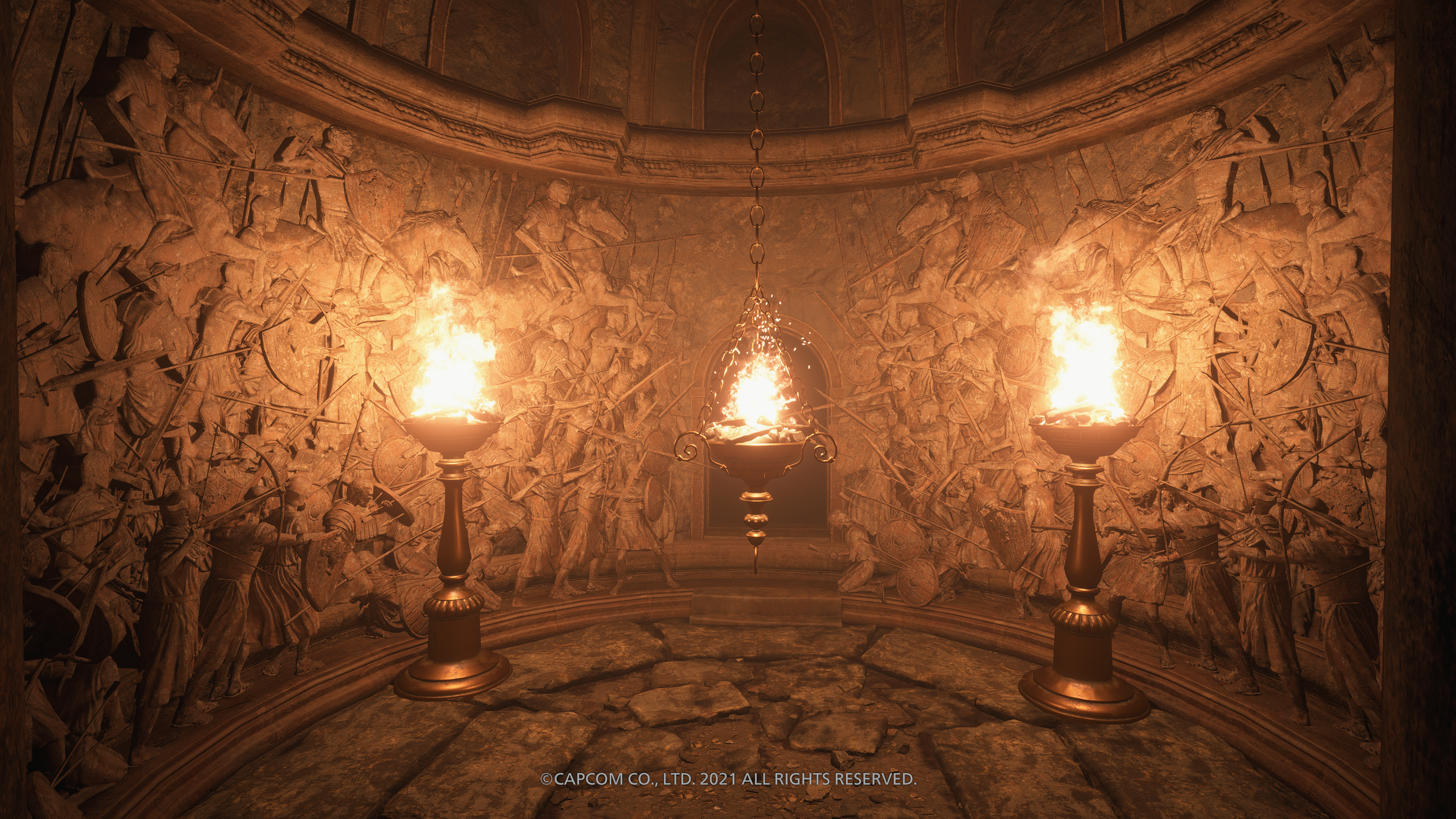





And yes, the last one is my usual joke one... but how could I not? I mean, they're adorable! I had to!
Very nice! That will come in handy. Thanks!
Also.. [sees at least one of Valdien's shots that's almost identical]
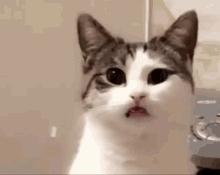
I almost took one of that chest from that exact angle and I'm pretty sure I have one of Duke from almost the same spot, just later in the game.

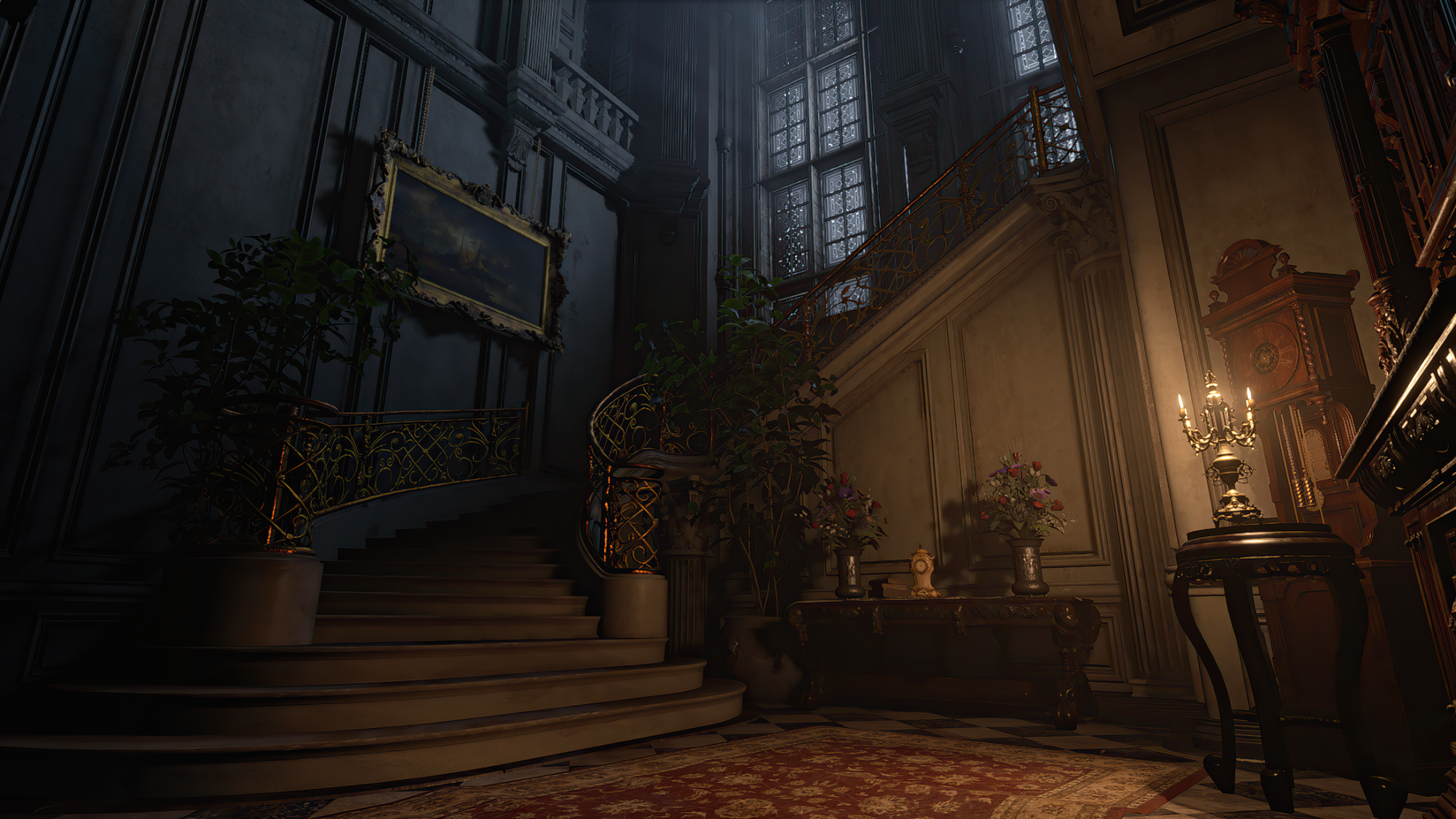





Haha amazing! I've got like two or three shots from the kitchen in Castle Dimitrescu and I think one is from that exact same side.Duuuude, I didn't post the ones that are identical, but holy crap. Are you sure you're not me? Or maybe I'm you?
Even more RE Village. Thanks again to @Valdien for sharing that link for the mod!

OMG, now I have less to post, AGAIN!






You got me beat this time! There's two of yours in that batch that I'll have to put in spoilers eventually.More RE! Also PossiblyPudding I've posted the similar ones I took in the spoiler.

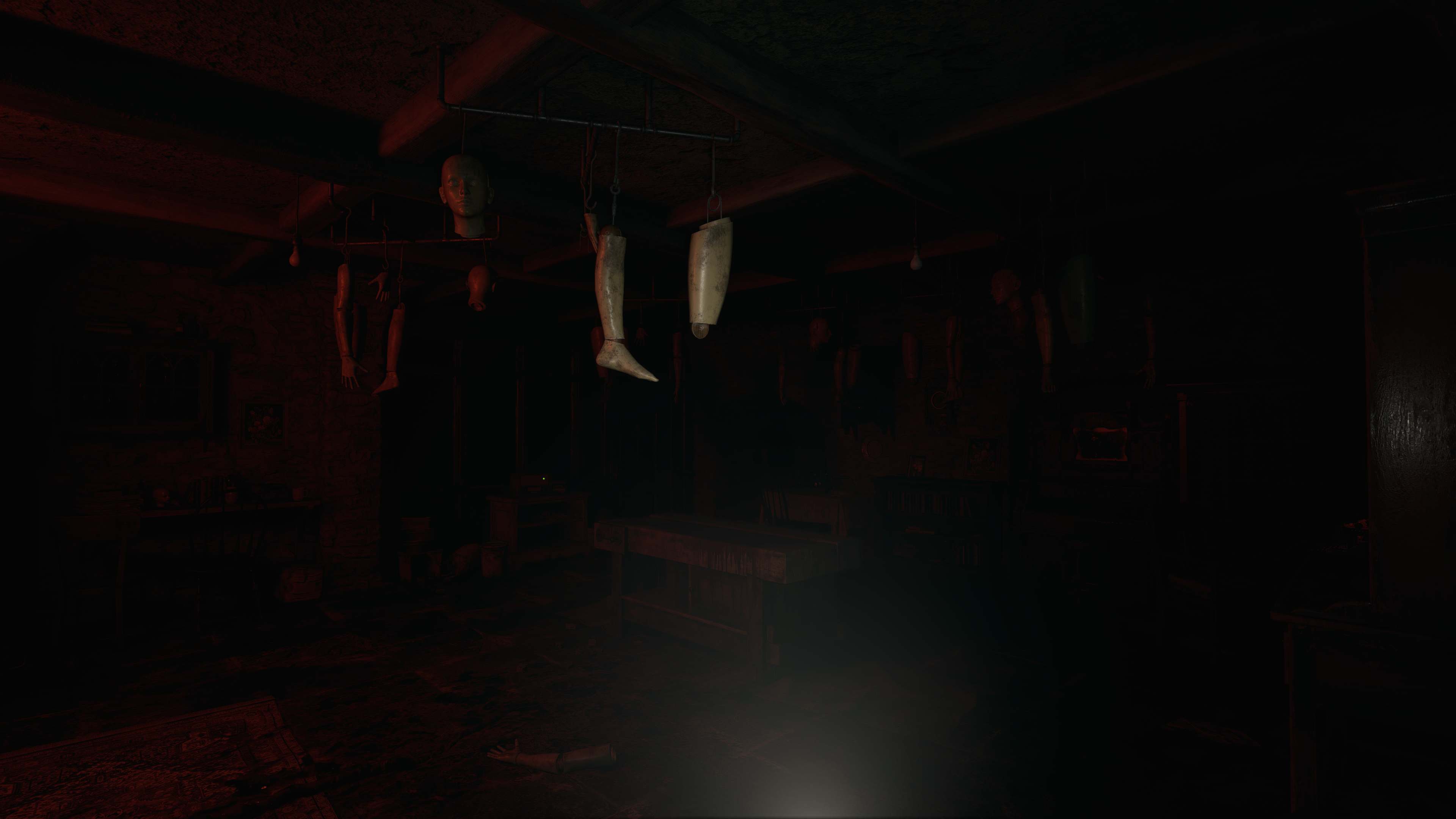



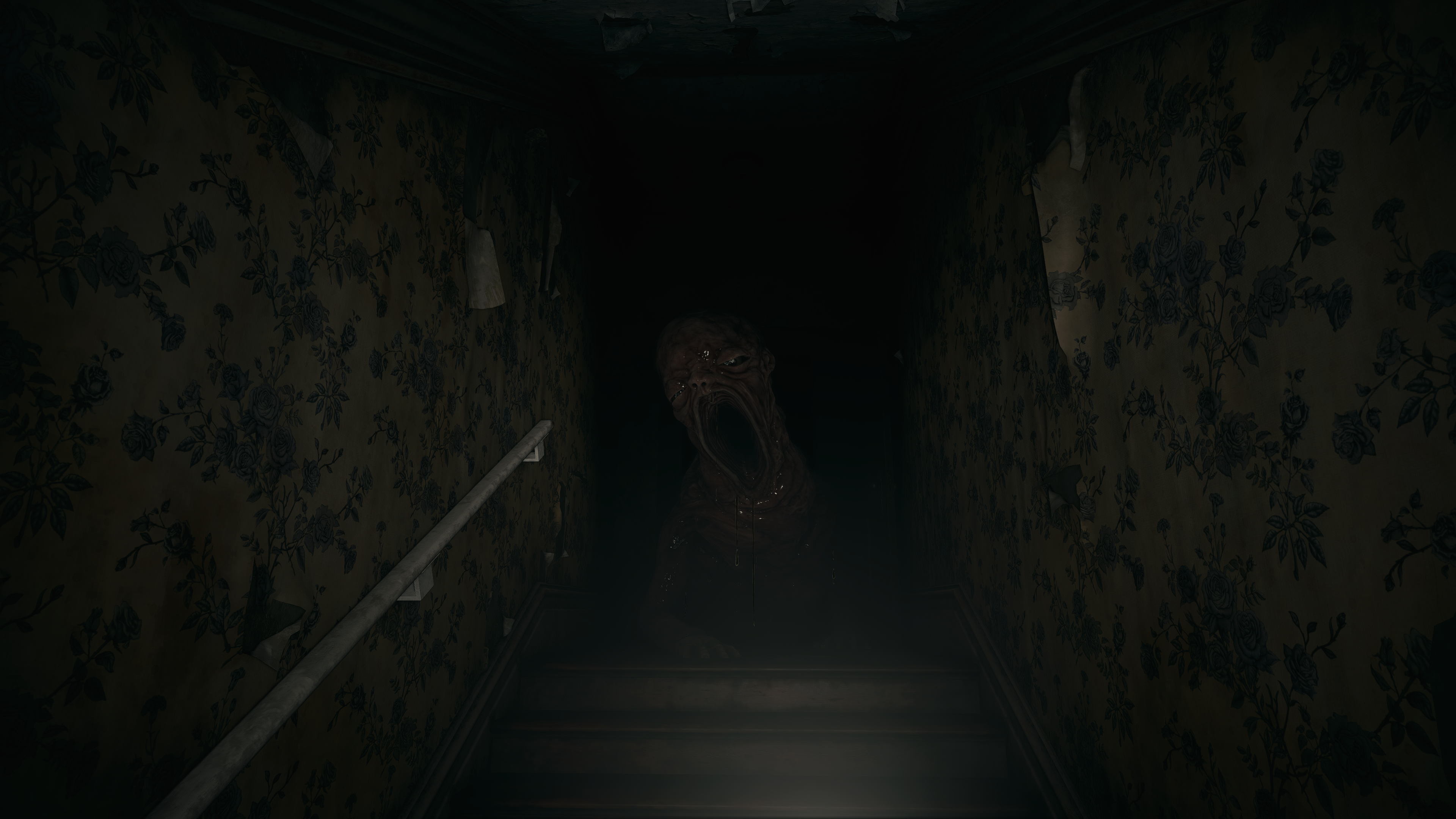

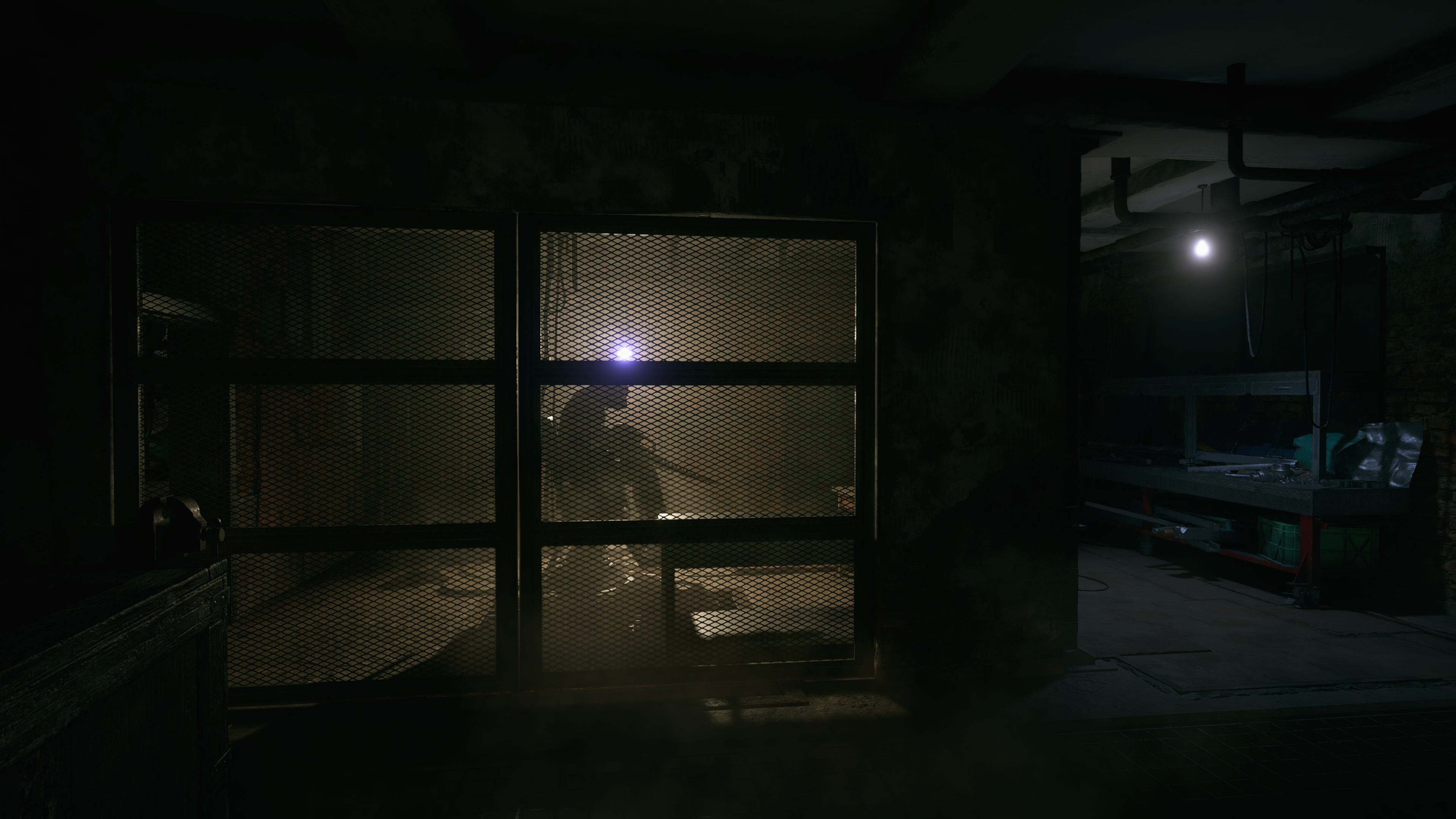




Absolutely loved the game and loved being able to share some of these with everyone.
 glad you enjoyed the game as well!
glad you enjoyed the game as well! 











